Master R and R Commander: A Quick Guide
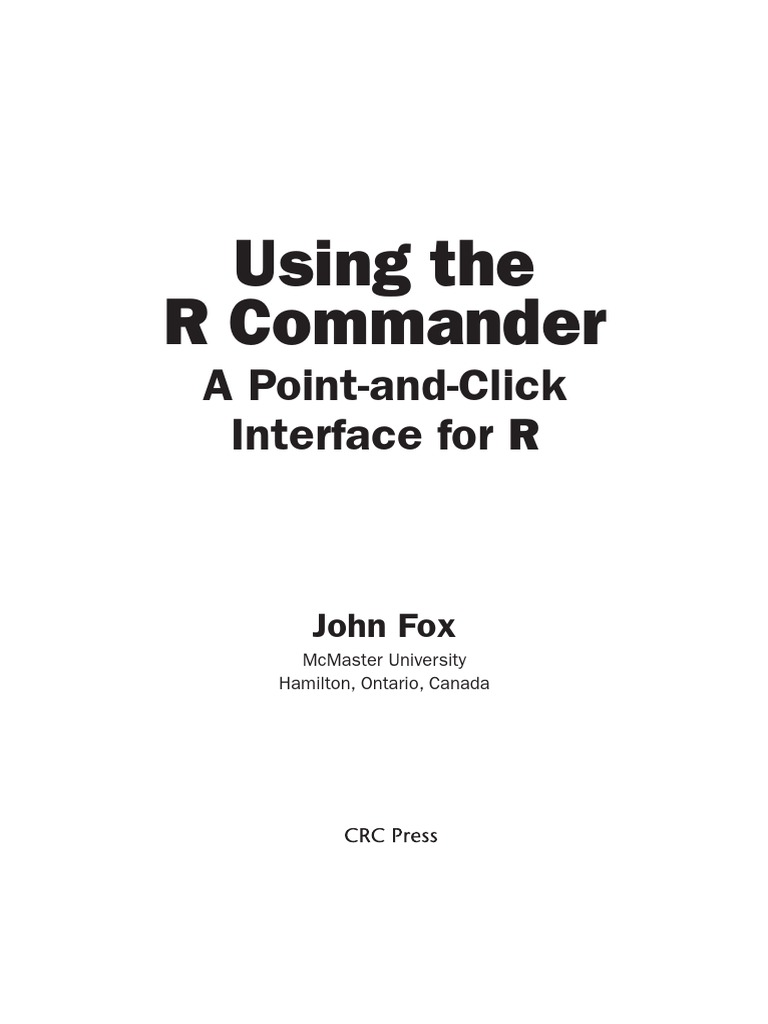
<!DOCTYPE html>
Are you looking to enhance your data analysis skills? R and R Commander are powerful tools that can help you manage, analyze, and visualize data efficiently. Whether you're a beginner or an experienced user, this guide will walk you through the essentials of mastering these tools. From installation to advanced techniques, we’ve got you covered. Let’s dive in and unlock the full potential of R and R Commander for your data projects, (data analysis, statistical software, R programming, R Commander tutorial).
Why Learn R and R Commander?
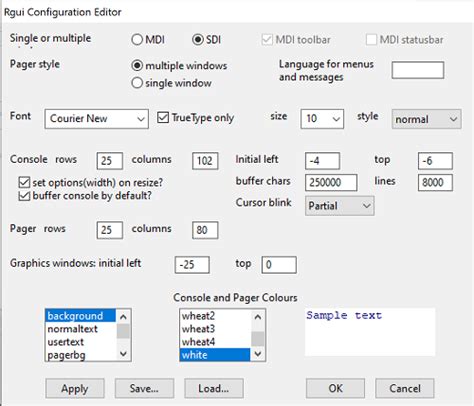
R is a widely-used programming language for statistical computing and graphics, while R Commander is a graphical user interface (GUI) that simplifies R’s functionalities. Together, they offer a seamless experience for data analysis, making complex tasks more accessible. Below are key reasons to learn these tools:
- Versatility: Suitable for various fields like finance, healthcare, and academia.
- Open Source: Free to use and has a large community for support.
- Powerful Visualization: Create stunning graphs and charts with ease.
Getting Started with R
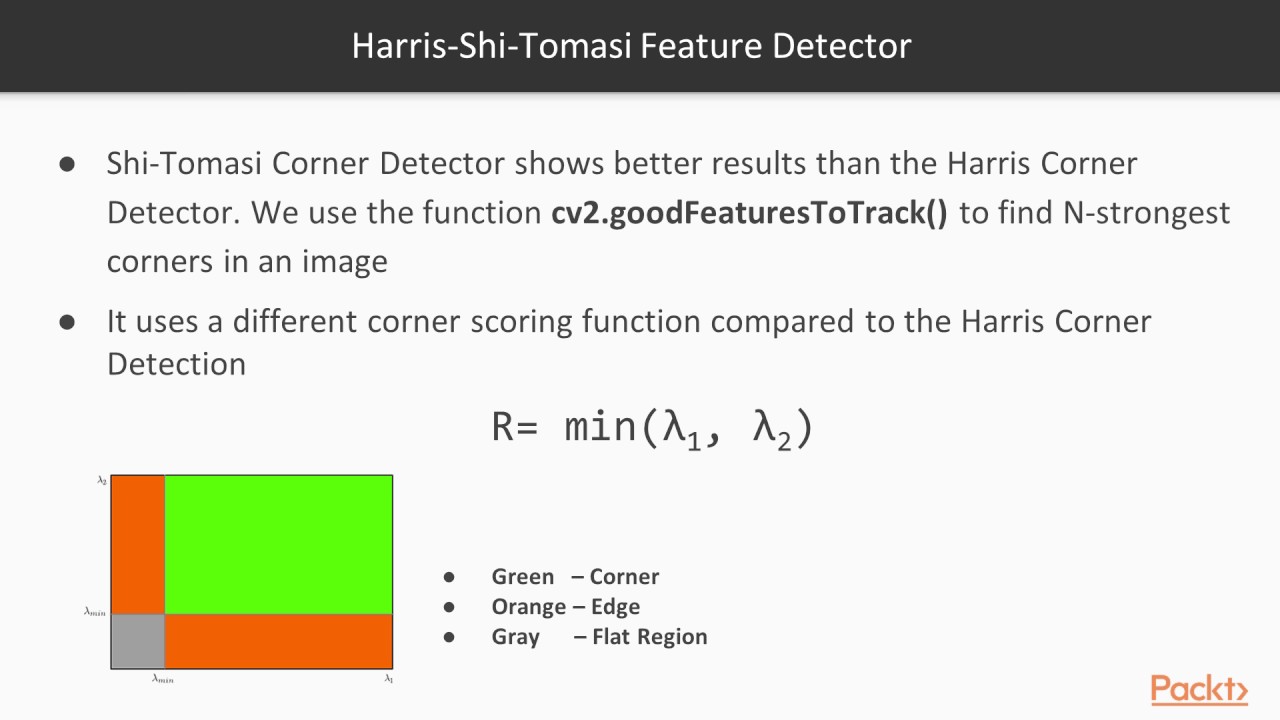
Before exploring R Commander, it’s essential to have a solid foundation in R. Here’s how to begin:
Installation and Setup
- Download R: Visit the official CRAN website and download the latest version of R for your operating system.
- Install R: Follow the installation prompts to set up R on your computer.
- Install RStudio (Optional): RStudio is an integrated development environment (IDE) that enhances R’s capabilities. Download and install it for a better coding experience.
Basic R Syntax
Familiarize yourself with basic R syntax to perform simple operations:
- Variables: Assign values using
<-or=, e.g.,x <- 10. - Functions: Use built-in functions like
mean(),sum(), andplot(). - Data Structures: Learn about vectors, matrices, data frames, and lists.
💡 Note: Practice writing simple scripts to reinforce your understanding of R basics.
Exploring R Commander

R Commander is an excellent tool for those who prefer a GUI over writing code. Here’s how to get started:
Installing R Commander
- Open R or RStudio: Launch R or RStudio on your computer.
- Install the Package: Run the command
install.packages("Rcmdr")in the console. - Load R Commander: After installation, load the package using
library(Rcmdr)and start the interface withRcmdr().
Key Features of R Commander
R Commander simplifies various tasks, including:
- Data Management: Import, manipulate, and summarize datasets.
- Statistical Analysis: Perform regression, ANOVA, and other statistical tests.
- Graphical Output: Generate plots and charts without writing code.
| Feature | Description |
|---|---|
| Data Import | Load data from CSV, Excel, and other formats. |
| Statistical Tests | Access a wide range of statistical analyses. |
| Graphical Output | Create and customize plots easily. |

Advanced Techniques in R and R Commander

Once you’re comfortable with the basics, explore advanced techniques to maximize your productivity:
Customizing Plots
R Commander allows you to customize plots using additional packages like ggplot2. Combine the GUI with custom code for more control over your visualizations.
Automating Tasks
Use R scripts to automate repetitive tasks. For example, write a script to clean and analyze multiple datasets in one go.
💡 Note: Experiment with combining R Commander’s GUI with custom R scripts for advanced workflows.
Checklist for Mastering R and R Commander

- Install R and R Commander.
- Practice basic R syntax and data structures.
- Explore R Commander’s data management and analysis features.
- Customize plots and automate tasks using scripts.
- Join online communities for support and learning resources.
By following this guide, you’ll be well on your way to mastering R and R Commander. These tools will empower you to tackle complex data analysis tasks with confidence. Happy coding! (R programming tutorial, R Commander guide, data visualization, statistical analysis, open-source software)
What is R used for?
+R is primarily used for statistical computing, data analysis, and graphical representation of data.
Is R Commander free to use?
+Yes, R Commander is an open-source tool and free to use.
Can I use R Commander without knowing R?
+While R Commander is user-friendly, having basic knowledge of R will enhance your experience and capabilities.



